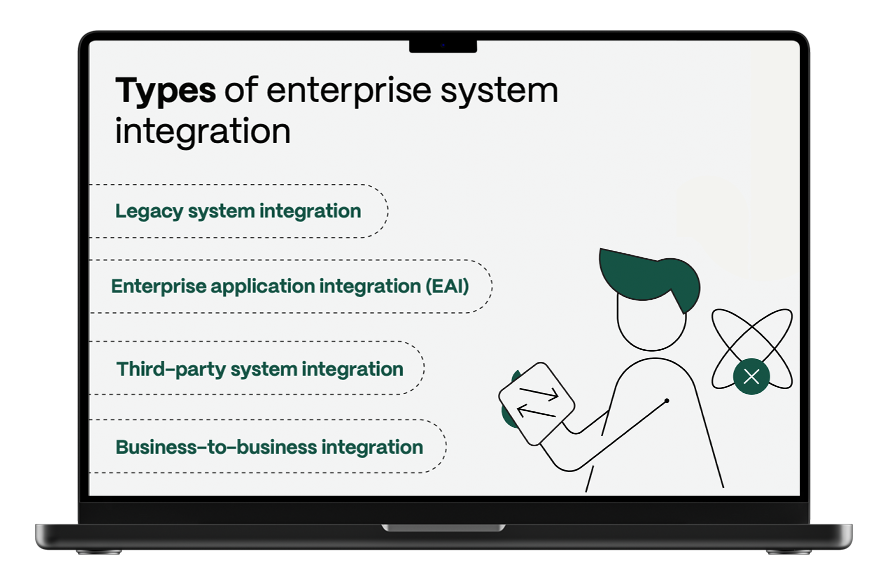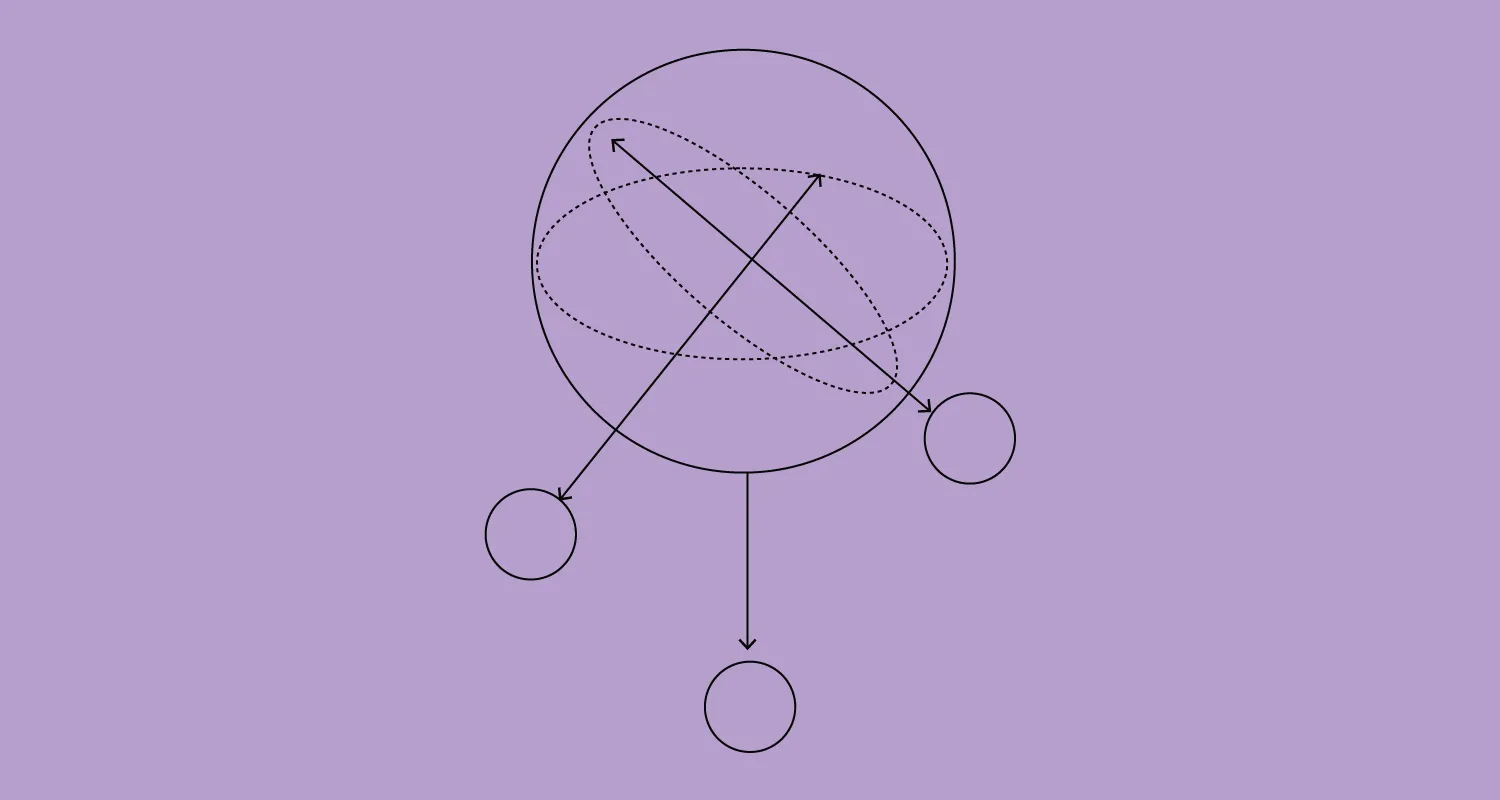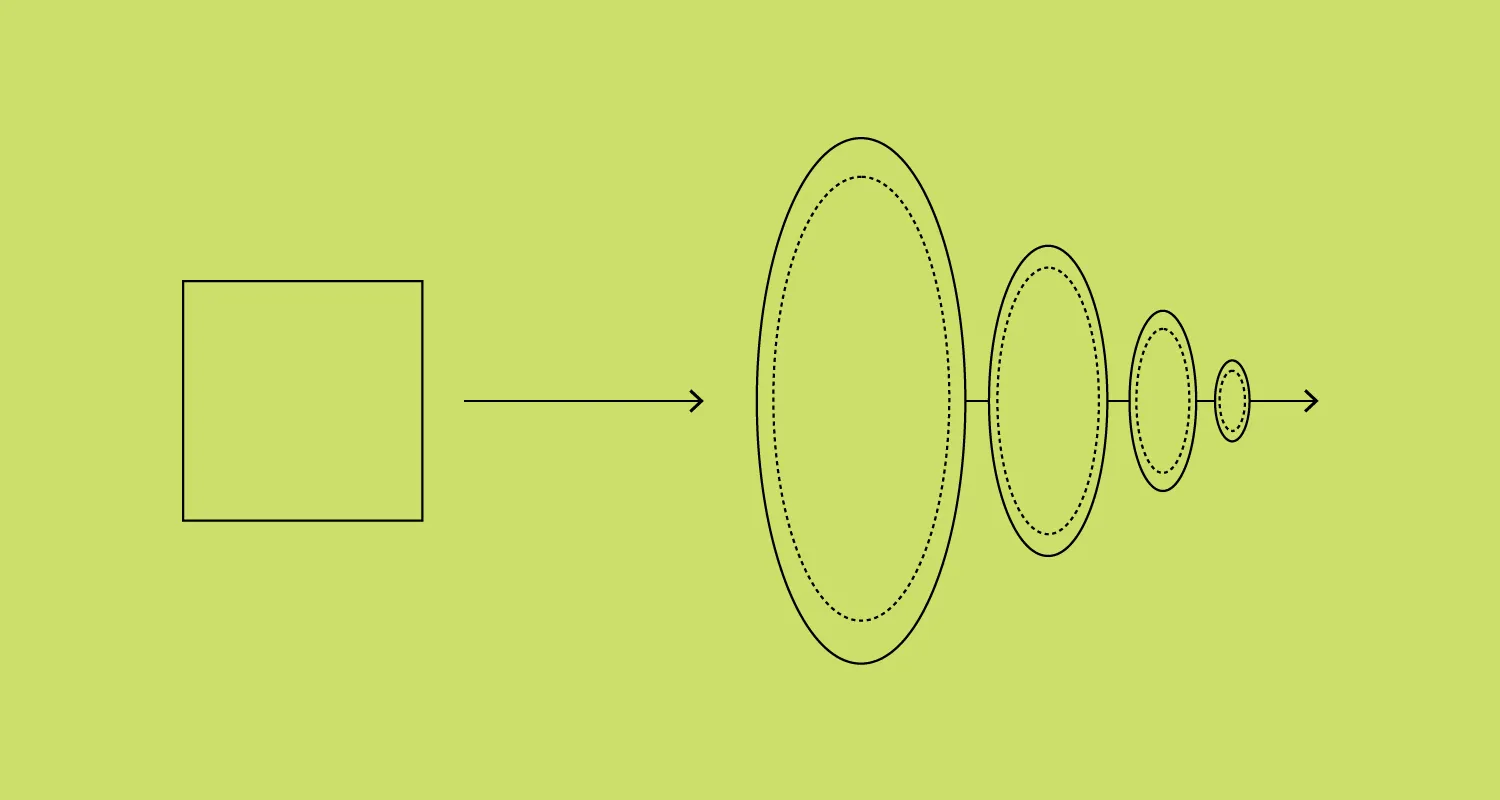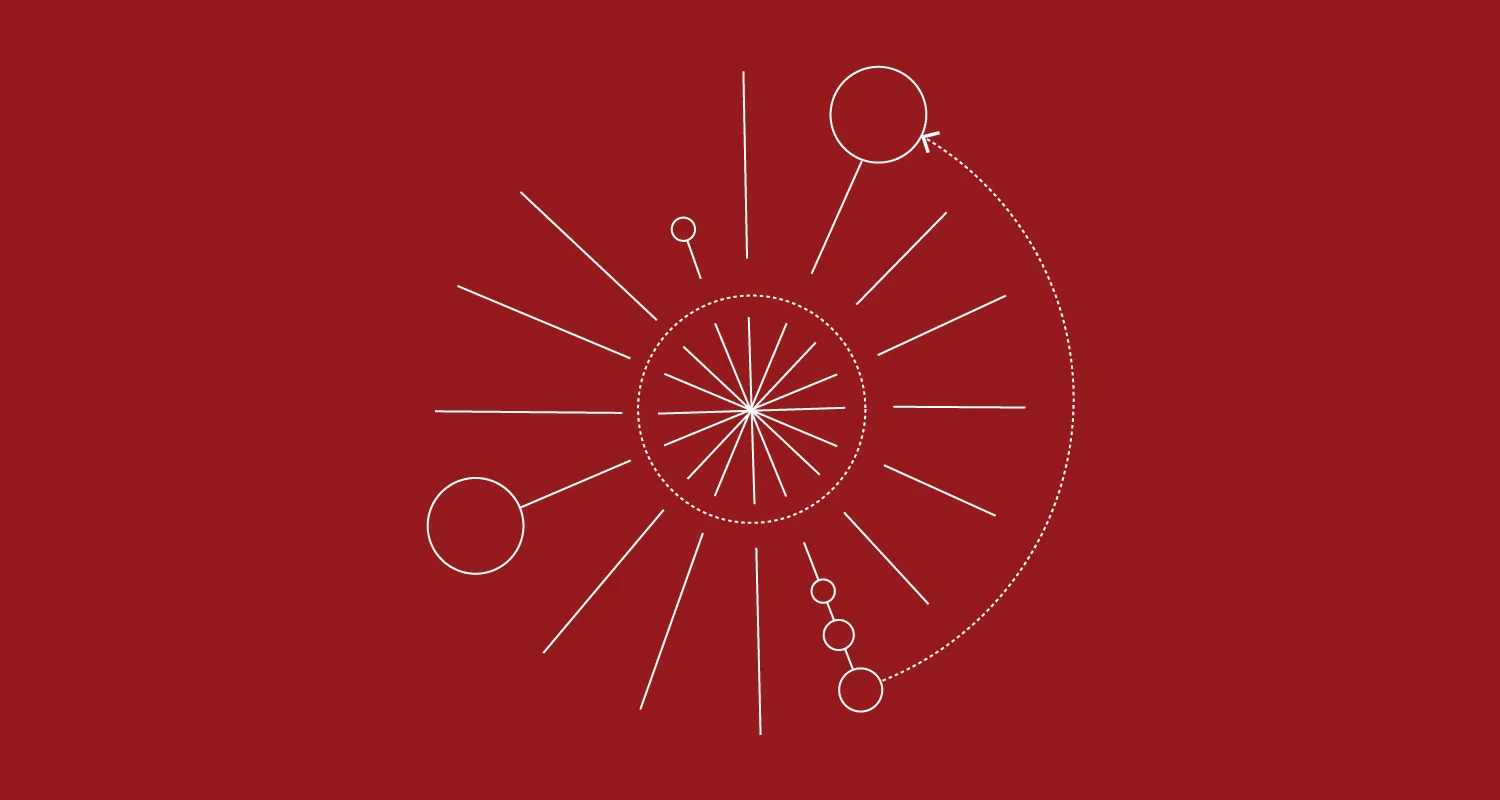7 important steps in the system integration process

The system integration process has to be clearly defined. That’s the only way you can expect the project to be successfully completed and that you get the intended value of the integration. You can think of it as coloring by numbers – a set of predefined steps ensures you get from point A to B in the most efficient way possible.
There are many ways to organize the system integration process, but at Vega IT, we believe in seven distinctive steps.
1. System analysis
Before you jump in and start planning integration, you first need to perform an audit and analyze the existing system and needs. This usually requires digging through the documentation and talking to end users within the organization to gather information on workflows and pain points. Learning about the current state of affairs is necessary for assessing the project's feasibility.
It’s important to define a clear SMART goal of what you want to accomplish with the integration. Here are some hypothetical scenarios:
- Different departments that share goals are functioning in silos. This is why you want to make sure disparate systems get properly connected and relevant data is at each key stakeholder’s fingertips.
- After some evaluation, you realize your customer experience is not as frictionless as it could be. This is why you want to centralize all customer interactions into one place and build stronger relationships.
- Your financial workflows are not fully automated which leads to human errors and late payments. This is why you want to integrate accounting, invoicing, and payment systems.
To identify the goal and get the green light, you need to identify key stakeholders and get them on board. The worst thing you can do is assume you have internal consensus, and then, when the integration is fully implemented, nobody feels motivated to use it.
Lastly, before defining project scope, you need to fully understand the current state of affairs. For example, what are the relationships between different systems? What are the current processes? Which elements rely on others to function properly? You can also use data visualization (e.g. diagrams, flowcharts, dependency maps) to make sure nothing slips through the cracks.
2. Defining project scope
Especially in cases of complex projects, the skill of working backward from the goal comes in handy. Having a clear internal consensus on the goal of the system integration is going to help you allocate your resources properly. This includes people, time, and budget. It’s useful to use a RACI matrix to make sure everyone is clear on their role and responsibilities.
As you define your project scope, you’ll need to do the cost-benefit analysis. This implies taking into account all direct and indirect costs, quantifying benefits, calculating return on investment, and taking a serious look at potential risks and risk aversion strategies. If your analysis shows an unsatisfactory return on investment, then it’s best to go back to the drawing board.
There will be a fair amount of change management required to get things right from the get-go. Not only will you need to rank risks based on the likelihood of occurrence, but you’ll also need to develop risk responses such as mitigation strategies, contingency plans, and criteria for risk acceptance.
To make sure you’re leading change the right way, you should set clear expectations and underline the benefits each individual or department will enjoy when system integration is finalized. Start early, communicate often, and be transparent. People are generally more inclined to embrace change if they feel important in the process and if you clearly explain what’s in it for them.
3. Integration planning and designing
Once you figure out the “what” and “why” in the first two steps, it’s time to think about the “how.” Integration planning requires everything from defining the integration points and data exchange mechanisms to selecting the right technologies and tools. This is what creates the foundation for designing architecture (e.g. interfaces, system communication protocols, and data models).
You need to think about the exact integration workflows you want to create. Let’s say you’re an e-commerce company. You might want to integrate your online store with your inventory management system. There are numerous steps that need to happen to get you there:
- Extract product information from the online store database
- Transform data to map fields from the online store to the inventory management system
- Load transformed data into the inventory management system and update records
- Validate the integrity of the imported data and make sure everything’s accurate
- Implement a two-way sync between the systems to make sure all data is updated in real time
Before you move to data mapping, you need to implement security and access control mechanisms. This can include everything from standard encryption and authentication methods to more complex security mechanisms that ensure compliance with standards such as GDPR and HIPPA.
4. Data mapping
Data mapping is a very important, standalone step. Data mapping is all about defining relationships between data elements that live in different systems. Take your time to understand each system's data structures and formats fully. This is how you’ll be able to map commonalities and differences and ensure that the integration works properly once implemented.
In the table below, you can see some examples of what needs to be done for proper data mapping.
|
Action item |
Importance |
Examples |
|
Matching fields and attributes |
Matching fields and attributes is what ensures accurate data transfer and integration. |
|
|
Handling complex data relationships |
Handling complex data relationships is what ensures accurate representation and data integrity. |
|
|
Data quality and consistency |
Data quality and consistency are important for informed decision-making. |
|
5. Implementation
Now that you have the plan in place and all data properly mapped, it’s time to bring the integrated system to fruition. You would need to configure all software applications and middleware and make sure all out-of-the-box tools the organization might be using can seamlessly communicate with one another.
More often than not, enterprise integrations require some custom development. You need to created special connectors and components to build a bridge between different systems or apps.
- Connectors are there to make sure your legacy system effectively communicates with modern applications you’re already using or you plan on using.
- Components are needed to make things like data transformation, routing, and orchestration possible.
Implementation requires two additional steps: complete data migration and user training.
Data migration includes data extraction, transformation, and loading. As mentioned before, it’s what ensures data continuity, i.e. your historical data and legacy records get seamlessly transitioned into the integrated environment.
6. Testing and deployment
You know what they say: measure thrice, check twice, cut once. So you guessed it–the next step is to test the integration to make sure the integrated system meets the set requirements and functions properly. There are five imporant types of tests that need to be covered to make sure everything works as intended before deployment.
|
Type of test |
Importance |
|
Integration and functional testing |
You’re testing the interaction between integrated components and validating individual features and functions to make sure the integration is performing as expected. |
|
Regression testing |
You’re working to identify any unintended side effects or regressions that were triggered by the integration implementation. |
|
Performance testing |
Through load testing, stress testing, and scalability testing, you’re making sure the system remains responsive and reliable under various conditions, and is able to scale up or down to accommodate changes in workload. |
|
Security testing |
Through vulnerability assessment and penetration testing, you are making sure the system is well protected against different security threats. |
|
User Acceptance Testing (UAT) |
You’re making sure that the system is working properly and meeting end-users’ needs. This is typically done through test case creation, user feedback, and troubleshooting. |
When it comes to actual deployment, it typically has three main phases:
- Deployment planning (outlining tasks, timelines, resources)
- Staging environment (pre-production, i.e. validating the integration for production)
- Production deployment (rolling out the integration into production)
This way, you are ensuring a systematic rollout of the integrated system and minimizing risks and errors. That’s how the system integration solution will be at service to end users.
7. Monitoring and optimization
Once the integration solution gets deployed, the work doesn’t stop there. Monitoring and optimization are ongoing activities that ensure your system works properly and gets continuously improved. It’s the key to identifying potential problems before they occur and mitigating any type of risk along the way.
It’s important to consistently monitor your system health. This can mean anything from tracking CPU, memory, and network usage, to detecting disruptions and bottlenecks, and creating error logs. With close monitoring, you’re able to be proactive about any potential problems.
Performance KPIs help with creating a comprehensive measurement system. For example, you can look at response times which is the amount of time that it takes the system to respond to user requests. Error rates and scalability are common performance KPIs as well.
In the context of data monitoring, you can track data completeness, accuracy, consistency, and timeliness, as well as data usage. That’s what you need to keep a pulse on to optimize data storage and retrieval processes.
Finally, it’s crucial to implement alerts and security threat detection mechanisms. This is true for all types of businesses, but for enterprise-level companies, it’s even more important. Real-time alerts can be set to immediately notify system administrators of any type of anomaly. Another best practice in the context of security is to deploy Intrusion Detection Systems (IDS) that can detect malware activity or attempts of unauthorized access.
Want to learn more? Read our guide to system integration to make sure you have a futureproof plan moving forward.
Need help with your system integration?
As you can see, the system integration process involves a lot of steps and delicate work. But a strong process in place is what makes a difference between an integrated system that creates friction and one that actually solves the problem. The benefits of the latter are tremendous–from saved time and increased productivity to immediate access to data you need for making informed decisions.
But why would you waste your time and resources trying to figure out system integration in-house? Innovation is a collective effort. Free your organization from the tech burden and let us help out. Contact Vega IT for a discovery call. We’re always happy to hear from you.